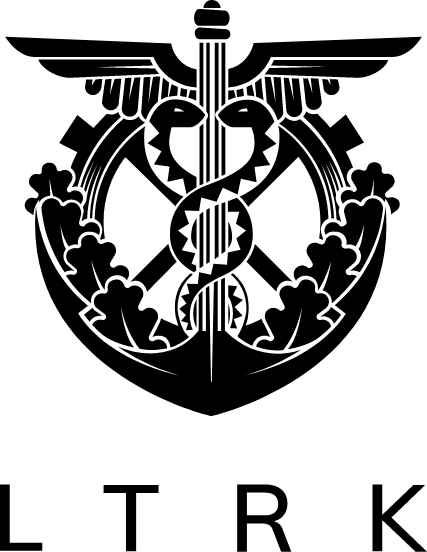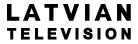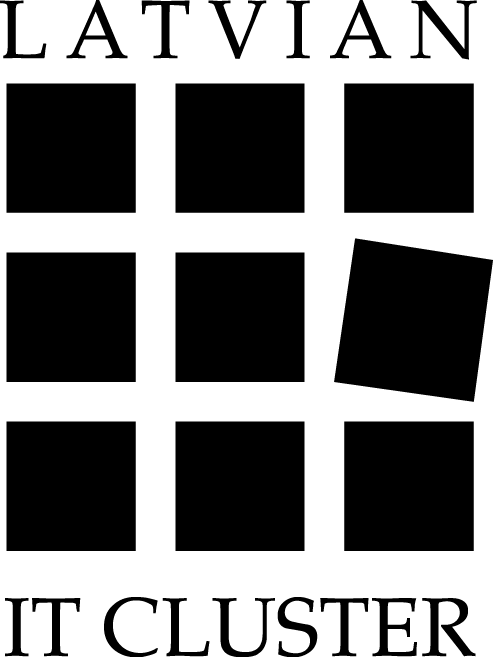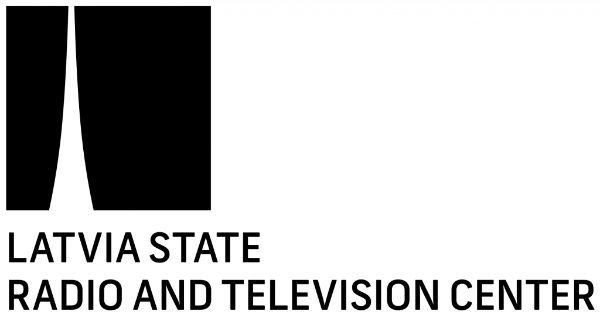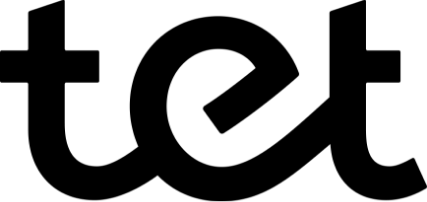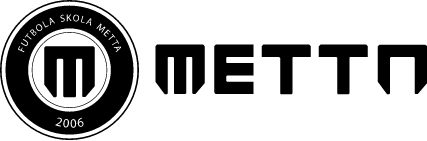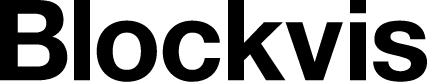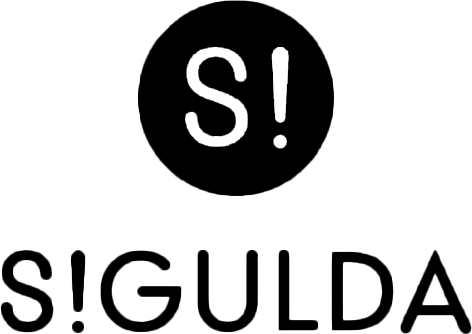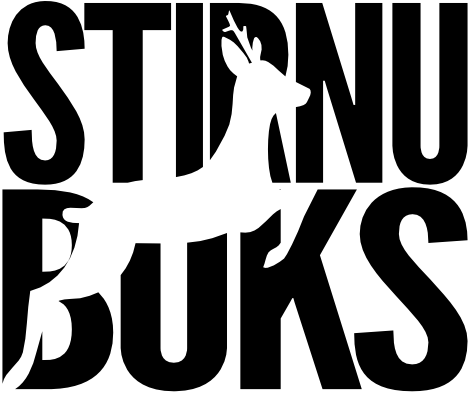All-in-One Smart cloud storage and File sharing
Store, share, organize or even monetize photos, videos, audio and documents.
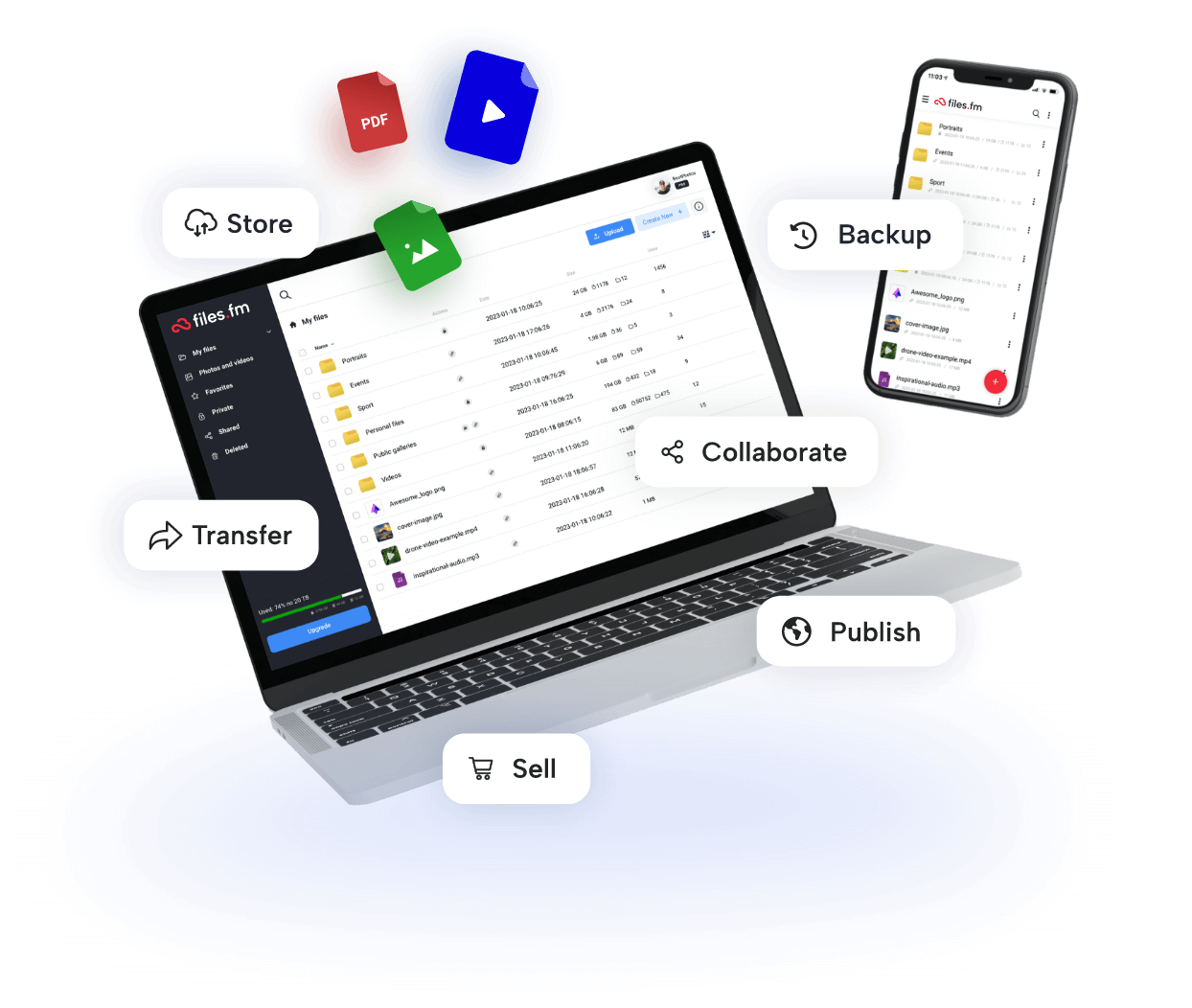
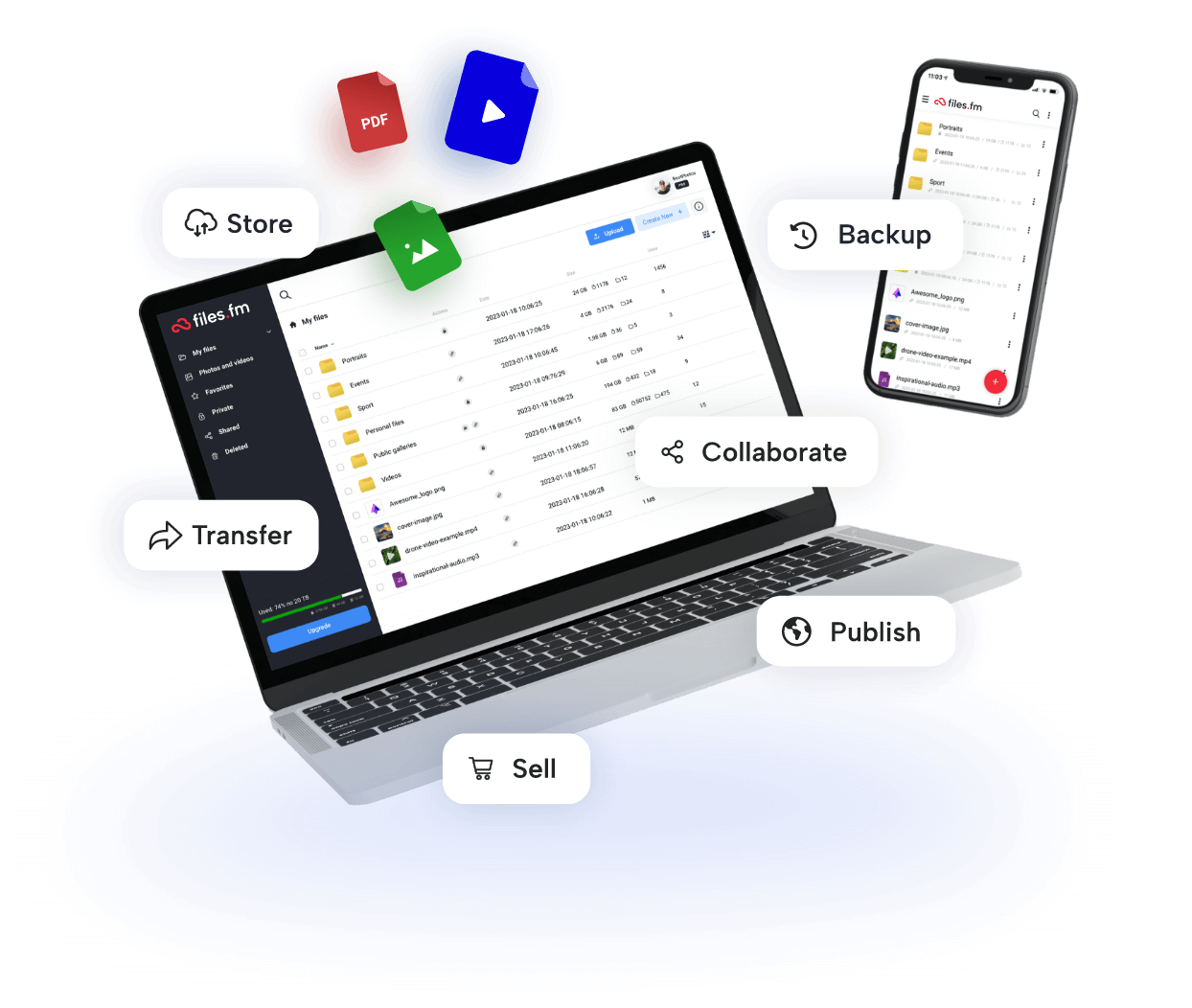
Use Files.fm on any device and install apps
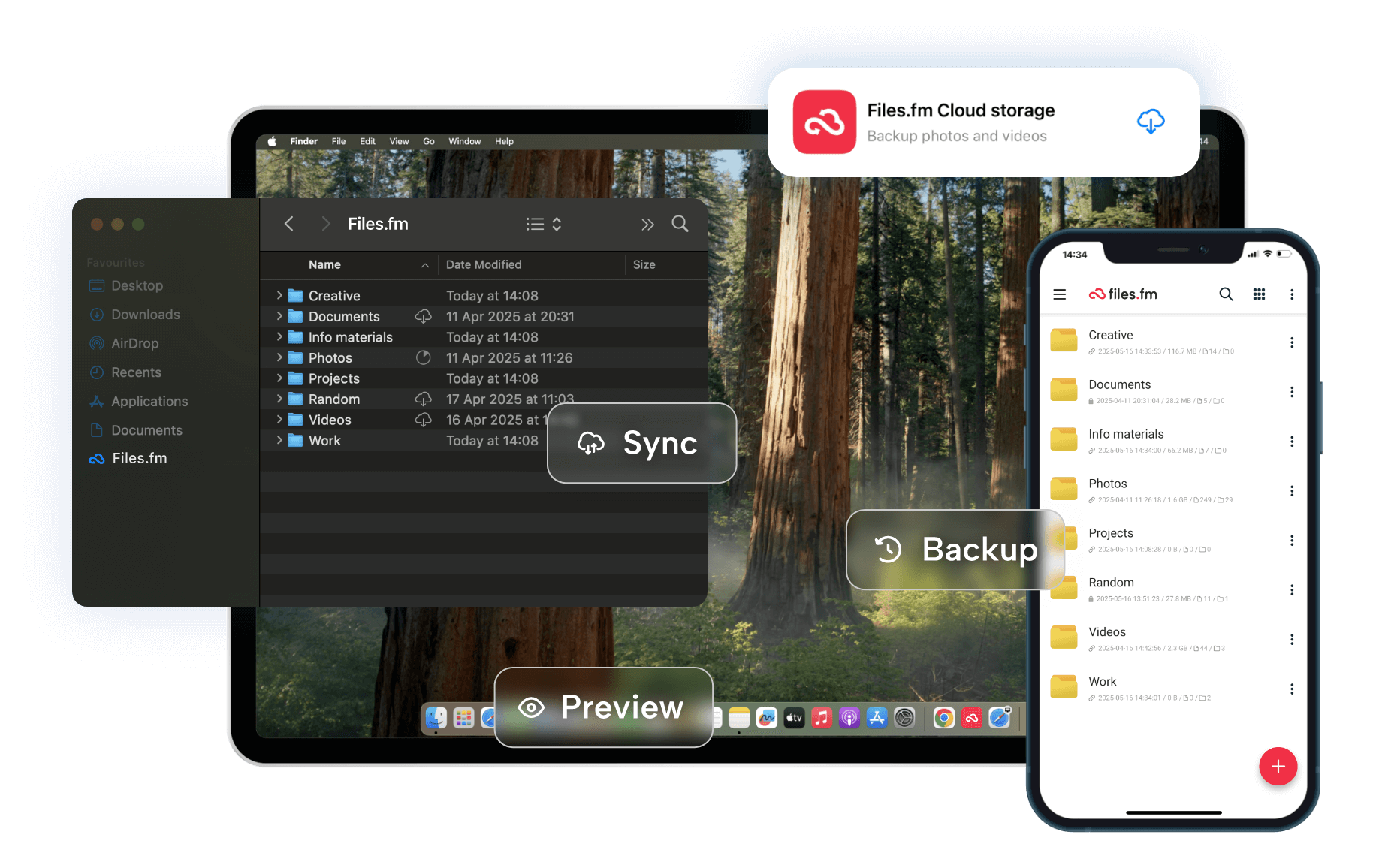
Everything you need to manage your team files

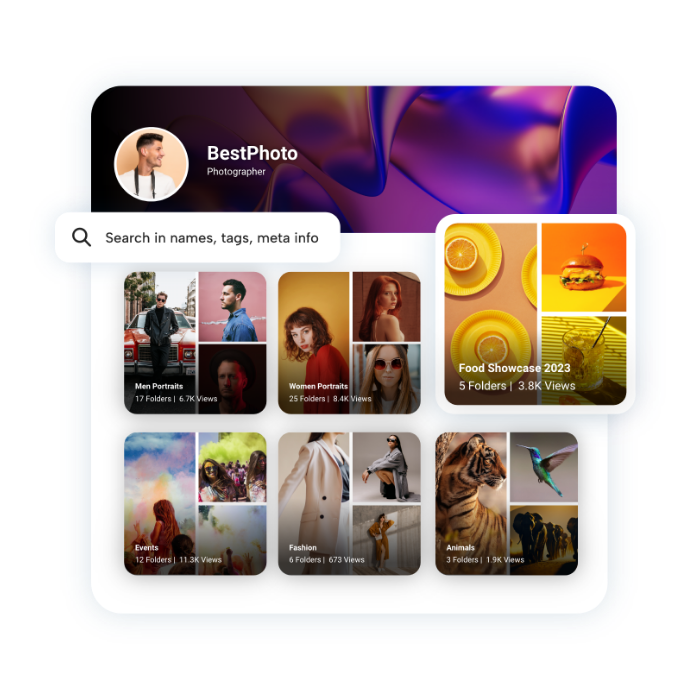
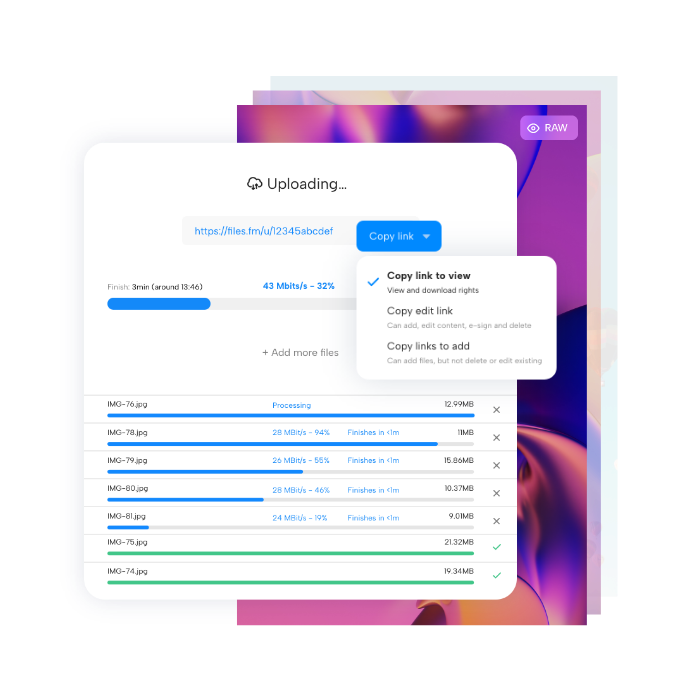


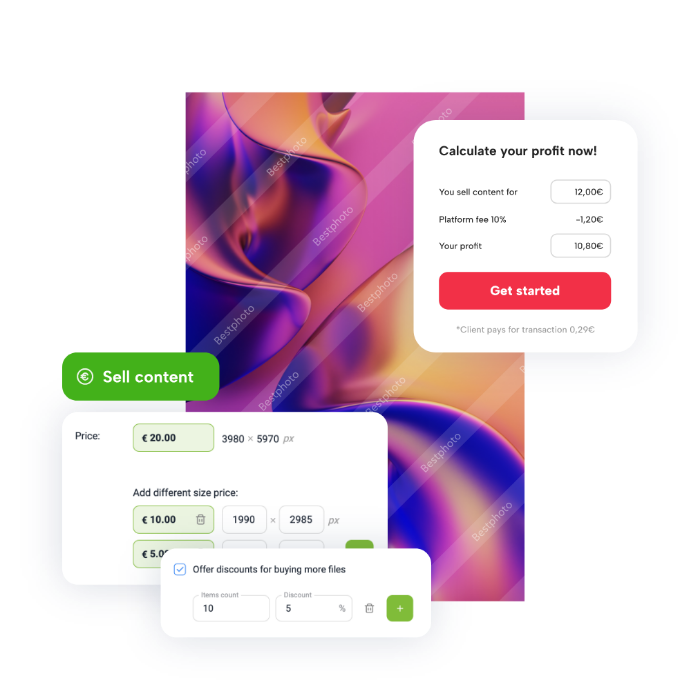
The privacy and protection of your data is our priority
Flexible Pricing
Adjustable pricing per storage and user — scale as your team grows!
1TB
Starting from
10
$/month
Add storage space as you need
TEAM user
One user
5
$/month
Multi-user management
Deleted file recovery
E-signing and sharing
BUSINESS user
One user
10
$/month
File versioning
E-signing and approval process
2FA and advanced security controls
All prices are without VAT
FAQ
Files.fm is designed for individuals, professionals, and businesses. It is particularly useful for those who need to store, share and manage files online:
- Individuals who want to back up personal data or share large files with friends and family.
- Professionals such as photographers, graphic designers, and videographers who need to share large media files with clients or collaborators.
- Businesses that require a secure platform for storing and sharing sensitive documents, collaborating on projects, or distributing content to customers or employees.
- Educational Institutions for sharing materials and resources with students and faculty.
- Sport organizations for managing an publishing photos and videos
Overall, Files.fm is tailored to meet the needs of users who require efficient file storage and sharing solutions.
Yes, all stored data is private and links are not automatically published. You can change the default link access rights for files and folders in your account settings. Folders can also have an additional password.
After your upload, your files are stored on secure cloud servers. Each folder and file automatically receives a unique link. You can share a link to folder or file and change access rights or set a password.
Yes, you can upload, store and share all types of files - documents, photos, videos, audio and other. The system preserves original file sizes and meta data. Basic, PRO and Business accounts have different upload size limits, to be seen on the price list.
Please submit your complaint (a DMCA type application) for content removal using this form .
We accept VISA, Mastercard and bank wire transfers for Business invoices. We do not have access, nor do we store your credit card data. All payments are made via banks and secure PCI-DSS certified payment institutions.
Encrypted data channels, reserved data arrays, backup servers, web firewalls and antivirus technologies are used. However, no additional copies are made for your data. You can create additional encrypted data copies with the Duplicati backup tool or synchronize the entire account content to another computer/server.
Registered users have permanent disk space for file storage, which can be increased by subscribing to a PRO or Business account. Files that exceed the available space or files from non-registered users will be available for up to 60 days after upload, depending on the set deletion period.
If the owner's email is specified in the first field when uploading files, the edit and delete link is also sent to this email. Registered users can manage and delete their files in the "My files" section. If you forgot to authorize, you can still attach files uploaded from this device to your account immediately after logging in.
Yes. After pressing the "Save files" button, the access link is shown immediately. If you are a registered user, the new link will also immediately appear in the "My Files" section of your account as a new folder. Hence, there is no need to wait for the upload to finish. For free accounts, by default, this link is available with link access rights, so you can share it with other users without registration.
You can try the system for free. When you subscribe to a paid account, the system automatically connects you to the paid options, reserves disk space, gives you access to the paid files or prints your photos, while contacting other IT systems and suppliers who provide the requested part of the service. All information on the terms of the transaction is provided at the time of placing an order for the specific service, before payment is made. All users are subject to the terms of use of the platform. In addition, cancellation of payments is costly - complicating accounting and tax calculations.
As much as you need - you can add the disk space available in your account at any time by subscribing to additional terabytes.